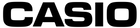FAQ
Q: Where can I purchase a Casio Keyboard from?
Most Music stores will be able to order a Casio keyboard, Prices can vary from store to store and many retailers make price's available on their websites.
Q: Where can I purchase a Casio keyboard stand from?
A variety of stand’s are available for the Casio range of keyboards and are listed in the accessories section of the website. Please call a retailer for price and availability.
Q: What do I do if my Casio keyboard is missing parts out of the box?
Please refer to the troubleshooting section in the user manual. User guides can be downloaded in *.pdf format from the international Casio website http://support.casio.com/manual.php?rgn=5&cid=008 If the problem is not listed or remains after trouble shooting call the Casio customer service line for technical service, or if the keyboard requires a repair, Locate a repairer using the “service agent” page on this website.
Q: My Casio keyboard came with no power adapter. Where do I get one from?
Keyboard adapters are sold as an optional accessory. The user guide of your Casio lists the part number of the Adapter you require in the "power supply" section. Please call your local Casio EMI retailer for price and availability.
Q: What can I do if there is a fault with my keyboard and it is not functioning correctly?
Please refer to the troubleshooting section in the user manual. User guides can be downloaded in *.pdf format from the international Casio website http://support.casio.com/manual.php?rgn=5&cid=008 If the problem is not listed or remains after trouble shooting call the Casio customer service line for technical service, or if the keyboard requires a repair, Locate a repairer using the “service agent” page on this website.
Q: Why does no sound play from the Casio keyboard on the left hand side of the keyboard, or why does it only play certain chords?
The keyboards mode button may have been moved to a specific chord function like Casio chord. Try changing it to “normal” mode.
Q: Where can I download a Casio keyboard driver for my Mac Computer from?
Due to a lack of reliability with the support drivers for Macintosh computers, we do not recommend downloading and using the drivers currently available on the internet. For plug and play compatibility with Mac recording software please consider purchasing a new model Casio digital keyboard and refer to our website to select a product that suits your requirements.
Q: How long is the warranty on my Casio Keyboard?
All Casio keyboards currently available have a 3 year warranty, for service inquiries please locate a service agent on the Casio EMI website.
Q: How long is the warranty on Casio Musical Instrument accessories?
Accessories such as pedals and adapters have a 12 month warranty.
Q: How do I know which Casio keyboard is suitable for me?
Casio keyboards have unique features and capabilities, a particular keyboard may be able to perform a function that is not common to other keyboards in the range. It’s best to choose a keyboard with features that meet your needs and expand the possibilities for the future as your skills develop. The product section of the website can be used to make comparisons between the specifications of the keyboard range so you can help select the right keyboard for you.
Q: How do i save my recorded songs or the song memory of my Casio WK or PX series keyboard onto a SD Card?
The following PDF file can be viewed using the program adobe acrobat, and it details how to transfer data to a card of capacity 1 GB or less. these cards are available from online stores or electrical retail outlets.
Q: Where can I get a user guide for a Casio keyboard from?
Current model instruction guides can be downloaded from https://support.casio.com/en/manual/manuallist.php?cid=008 however older keyboards may not be on the website. To locate these guides usually an internet search such as "Casio (Model number) user guide" will lead to a website with PDF files of the user guide.
Q: How can I play MIDI files on my Casio keyboard?
MIDI (*.mid) can also be transferred directly to the instrument. The file must be format 0, the standard for general MIDI. Many songs will be freely available on the internet, and lighting keyboards make learning the song easy by lighting the musical score. If a MIDI file will not play, convert the format using the Casio SMF converter available from the Casio music site.http://music.casio.com/e/smf/
Q: How can I record my performances on my computer from my Casio keyboard?
To record MIDI performances on your computer, MIDI recorder software or sequencing software is required. Casio keyboards are General MIDI controllers and the current range is plug and play. If your keyboard uses MIDI Din sockets and not USB MIDI, a USB MIDI converter is required; generally these are available from a music store and can solve many issues relating to driver problems.
Third party Multi tracking software can be used to enable you to perform, record and edit your performances on a computer, and multiple tracks layered (piano, guitar, drums) can be recorded one at a time, then arranged to perfection after your performance, ready for burning to a CD. The internet has a lot of information that can help you decide what software is right for you.